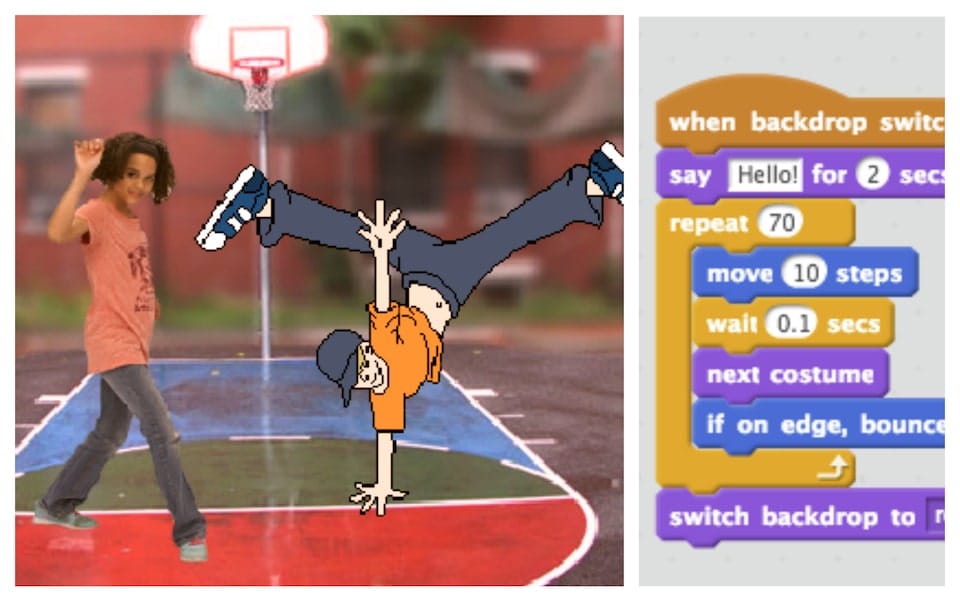Try Mars Alien Encounter Race for fun Scratch Project!
Mars Alien Encounter Race
Platform: Scratch
Level: intermediate
In this project, players choose either a car or a bike to race across a Martian landscape. As they navigate the course, they will encounter various alien obstacles such as jumping aliens, moving space debris, and alien creatures that interact with the player. The game uses clones of alien obstacles that appear randomly throughout the race, making each gameplay unique. Players can use messaging to send notifications when they hit an obstacle, and the score will keep track of how many aliens they encounter.
Backdrop And Sprite Images For The Project



Mars Alien Encounter Race: Solution Outline
These are the high level steps to create this project. Try to create the project on your own first as much as possible, before checking the detailed solution samples below.
- Create the Martian landscape and set up the main characters: Car and Bike.
- Program the movement for the Car and Bike using arrow keys.
- Create alien obstacles using clones that appear randomly.
- Use messaging to notify when an obstacle is hit and update the score.
- Add interactions with alien creatures that affect the player.
Mars Alien Encounter Race Sample Solutions
This section provides detailed, step-by-step instructions on how to build the project. There are many ways to create a project, so feel free to explore different approaches. Please note that these instructions are Al-generated, so errors may occur and the coding blocks may not map to Scratch exactly. But it should serve as very valuable references. Stay attentive as you follow along, and enjoy!
Start by designing a Martian landscape backdrop. You can use the Scratch backdrop editor to draw red hills, craters, and a starry sky. Then, create two sprites for the main characters: a Car and a Bike. You can either draw these or find suitable images in the Scratch library. Position them at the starting line of your race track.
Use the 'when green flag clicked' block to initialize the starting position of the Car and Bike. Then, use 'when [key] pressed' blocks to control the movement of the Car and Bike. For example, use the right arrow key to move forward and the left arrow key to move backward. You can also add a slight up and down movement to simulate a bumpy Martian terrain.
Design a sprite for the alien obstacles, such as jumping aliens or moving space debris. Use the 'create clone of myself' block to generate multiple obstacles. Use a 'forever' loop with 'wait' blocks to randomly create clones at different intervals. Position these clones at random x and y coordinates to make the race unpredictable.
Create a variable called 'Score' to keep track of how many obstacles the player encounters. Use the 'if touching [obstacle]' block to detect collisions. When a collision is detected, broadcast a message like 'hit obstacle' and increase the score by 1. Display the score on the screen using the 'show variable' block.
Design alien creature sprites that can interact with the player. For example, an alien might slow down the player's vehicle or temporarily freeze it. Use 'when I receive [message]' blocks to trigger these interactions. For instance, when the player hits an alien, broadcast a message like 'alien interaction' and use it to change the player's speed or position.
Common Potential Issues in Mars Alien Encounter Race Project
It is common to have bugs in the code. Here are some of issues you might run into.
- Ensure that the clones of obstacles are deleted after they move off-screen to prevent the game from slowing down.
- Make sure the collision detection is accurate so that players receive feedback immediately when they hit an obstacle.
- Keep the game balanced by adjusting the frequency and speed of obstacles so that the game is challenging but not impossible.
Extra Challenges For Mars Alien Encounter Race
- Add a timer to see how fast players can complete the race and display it on the screen.
- Introduce power-ups that players can collect to gain speed boosts or temporary invincibility.
Learn Scratch Coding Skills
Enroll your child in award-winning online Scratch coding classes led live by experts and designed by professionals from Google, Stanford, and MIT.
Grades 5-9
Explore More Fun Scratch Practice
The challenge continues: Enjoy even more Scratch tutorials dreamed up by other students or use your imagination to make your own!
Find Best Classes For Your Child
Explore your child's grade level to find computer science classes and learning pathways that set your student up for success.